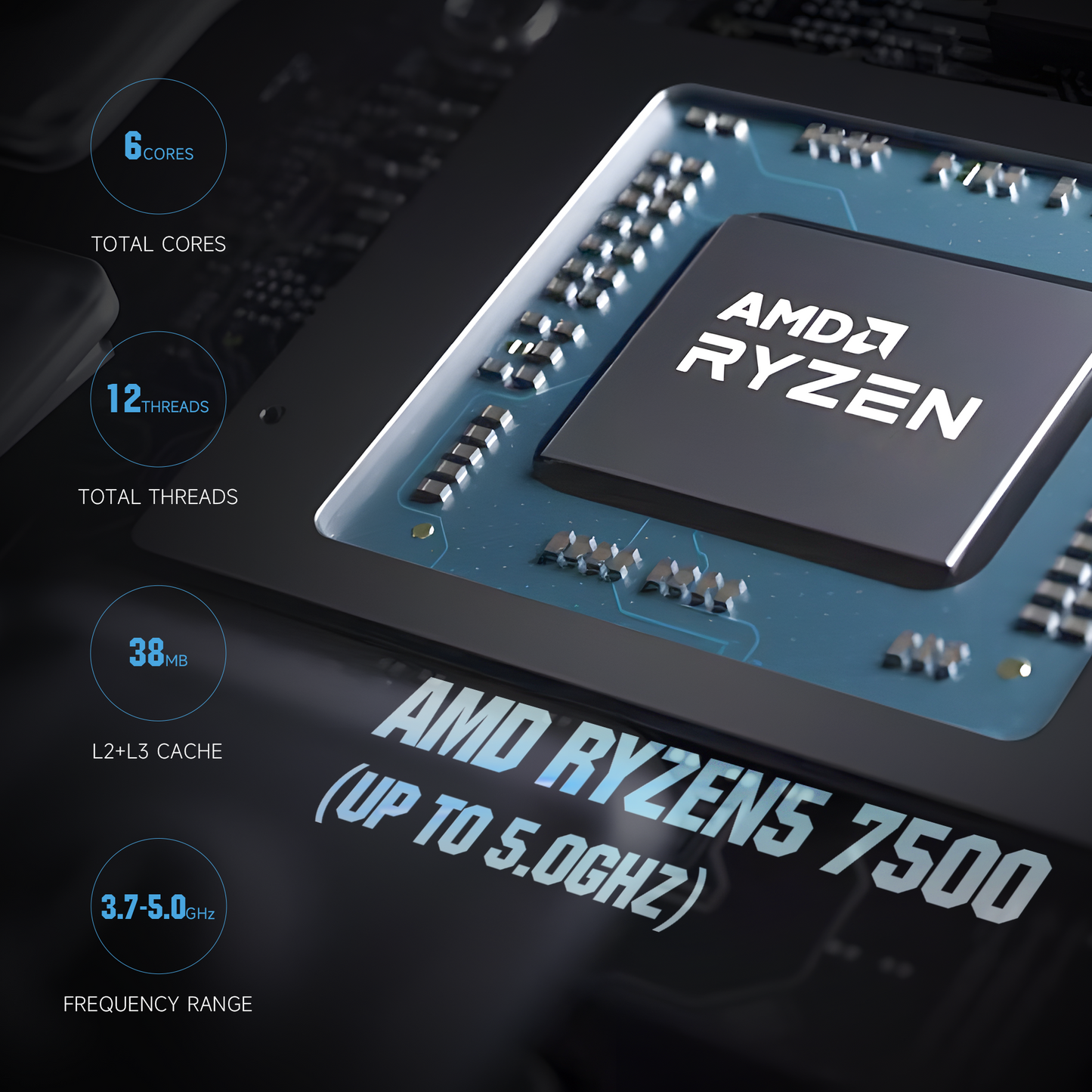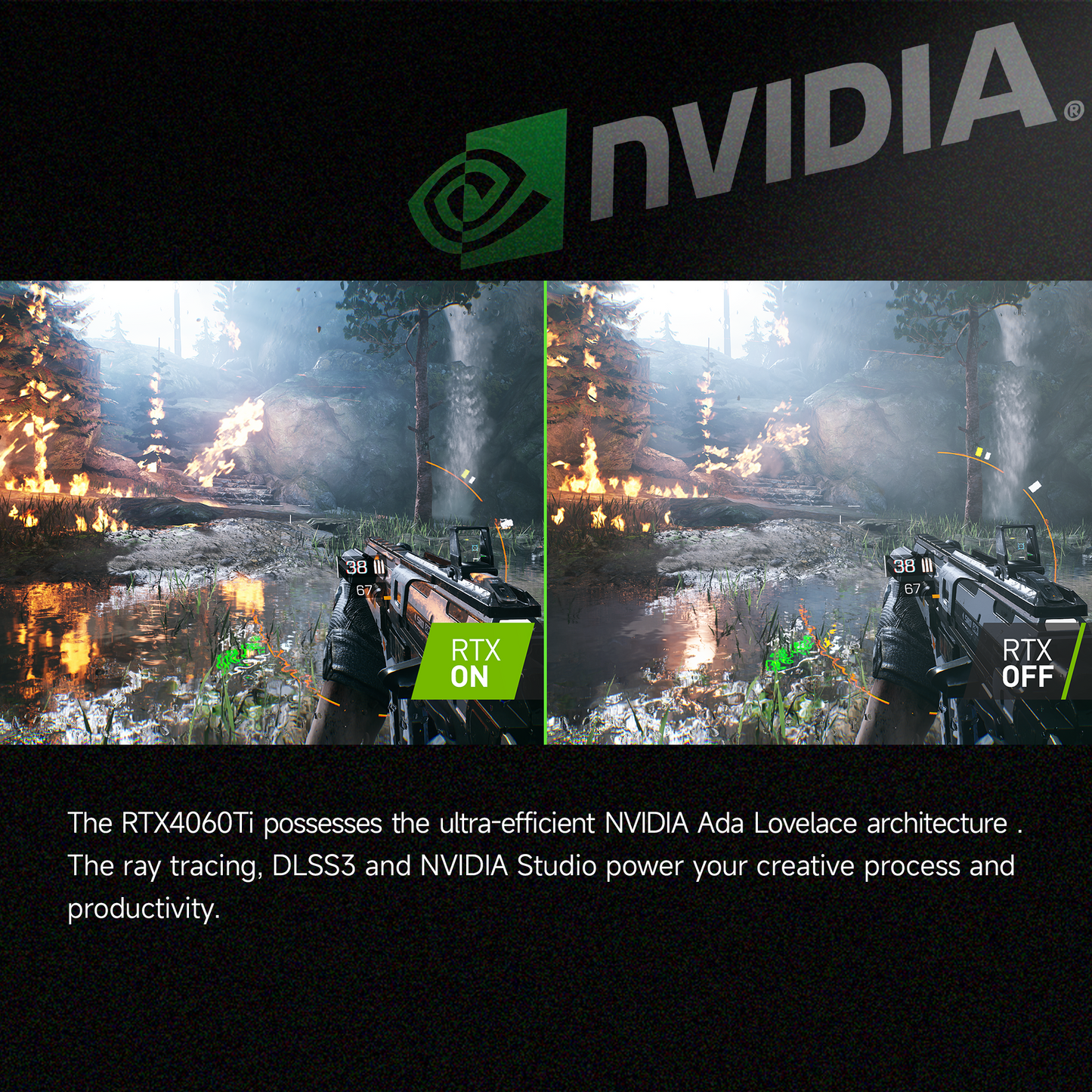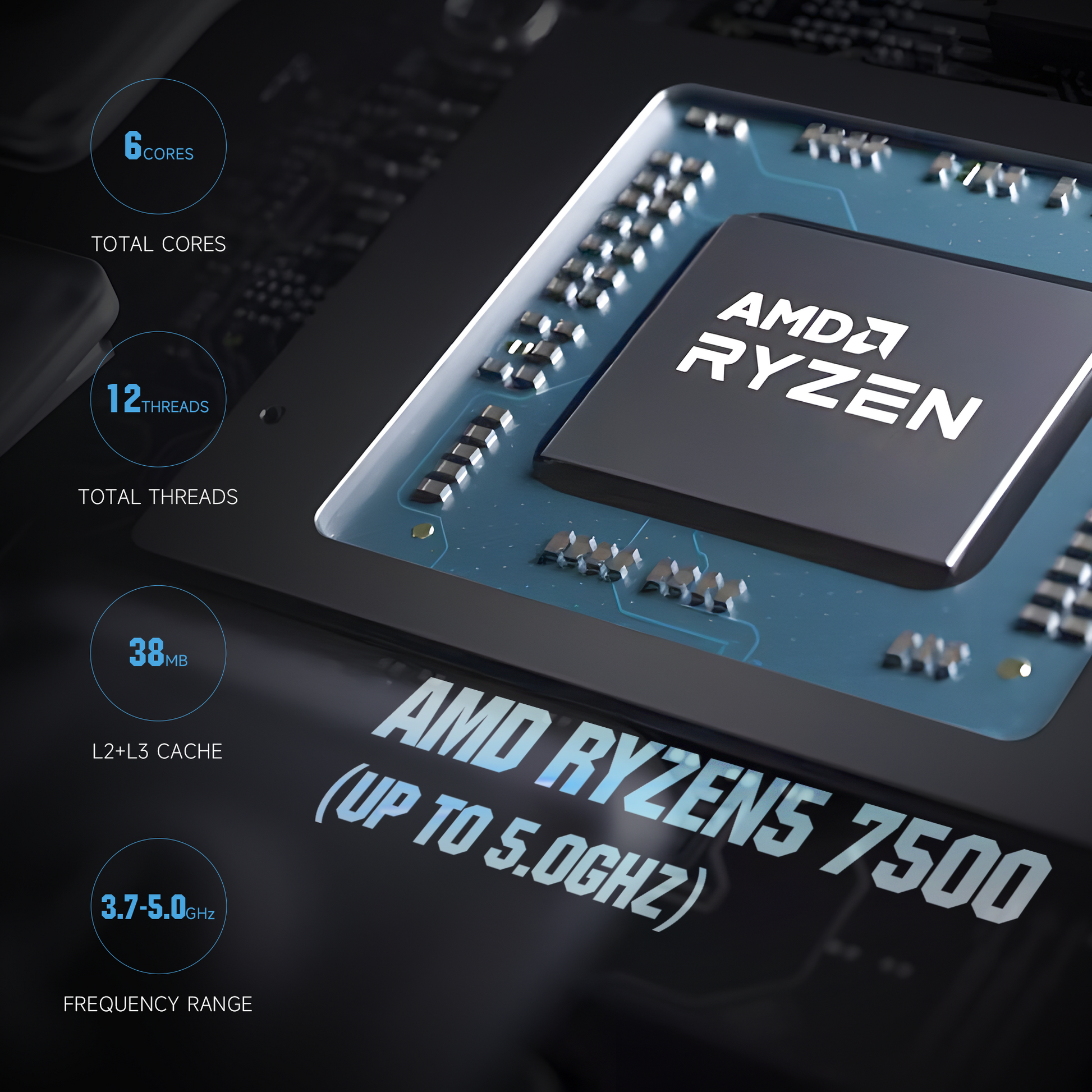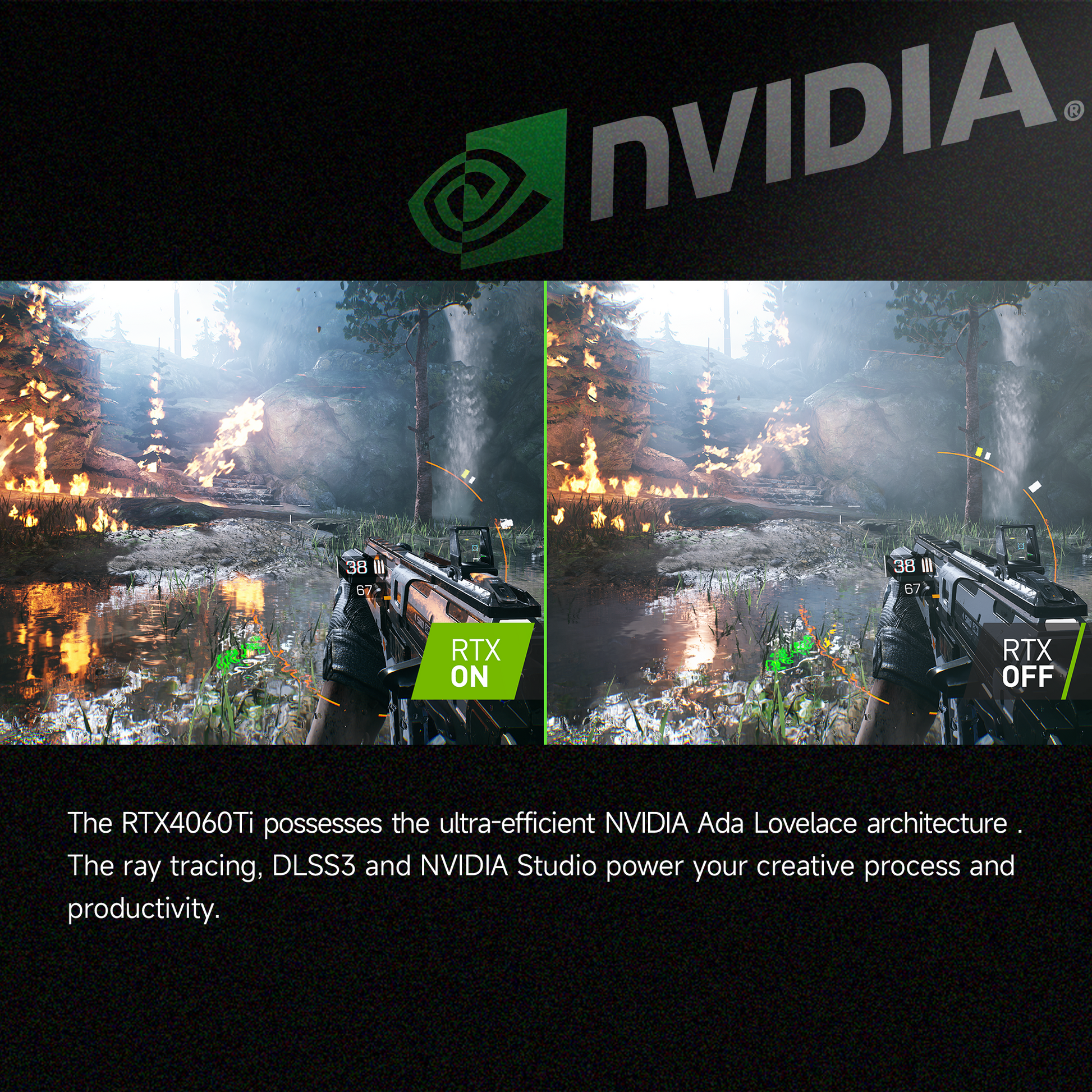1
/
of
7
IPASON OFFICIAL
Ipason IPASON FireDragon G1 SE Pro AMD Ryzen 5 7500F up to 5.0GHz RTX4060TI DDR5 32G 5600MHz1T M.2 SSD Windows 11 Home Pc for Gaming
Ipason IPASON FireDragon G1 SE Pro AMD Ryzen 5 7500F up to 5.0GHz RTX4060TI DDR5 32G 5600MHz1T M.2 SSD Windows 11 Home Pc for Gaming
Regular price
$1,999.00 USD
Regular price
$1,999.00 USD
Sale price
$1,999.00 USD
Shipping calculated at checkout.
Quantity
Couldn't load pickup availability
- Ultimate 4K Gaming Performance: Equipped with an AMD Ryzen™ 5 7500F processor with 6 cores and 12 threads, turbo boosting up to 5.0 GHz, and an MSI GeForce RTX 4060TI graphics card, this PC delivers exceptional performance for 4K gaming across a wide range of titles including Cyberpunk 2077, GTA V, and Farcry 6.
- High-Speed DDR5 Memory: Features 32GB of DDR5 RAM clocked at 5600MHz (2 x 16GB), providing ample memory bandwidth for smooth multitasking and enhanced gaming performance.
- Fast and Responsive Storage: Includes a Kingston 1TB NVMe SSD, ensuring fast load times for games and applications, while offering ample space for storing large game libraries and media files.
- Windows 11 Home: Comes pre-installed with Windows 11 Home, offering a modern and secure operating system environment optimized for gaming and productivity.
- Reliable Build and Support: Housed in the IPASON FireDragon G1 Series case, this PC is built for reliability and efficient cooling during intense gaming sessions. It is backed by a 12-month local warranty and includes lifetime free technical support, ensuring peace of mind and assistance whenever needed.
Share